You might still remember my previous post about WebQuest, a web-based learning approach. The process of students taking on individual roles, working in small groups, and summarising and reporting back together is significant. (For new readers or those who can't remember, click here if you want to review.)
Collaboration has been increasingly valued in learning and teaching. In China, in particular, the shift from teacher-centred to student-centred classes has seen a significant increase in collaborative tasks, both during and after class. In this context, a multifunctional and efficient tool or platform is vital!
Today we will introduce an online collaboration tool for completing learning tasks—Conceptboard🍒!
With it, the days of running around with multiple devices and switching between chat apps and editing software will be over!
⛳ The first step is to create a brand new board.
main sections in the left sidebar.
A
wide range of templates are provided for various activities that require
collaboration or can be done independently.
As
an example, the image below shows a feedback grid template where students can
write down their gains and progress and ask more questions and ideas about how
they can make more progress and learn better.

Lovely and minimalistic icon markers are provided.
Insert widgets
Embedded audio or video
Inserting videos is also easy. There is no more need to switch pages.
Get screenshot extension
This is a plug-in for taking screenshots, depending on your needs. For me, the screenshot function of my computer is sufficient.
Strengths
Limitations
👾 The biggest limitation is that some features still require payment, but as I have highlighted in other posts, the free version is sufficient for most needs.
👾 The second point concerns the problems I have encountered in using it. For example, it is not possible to cancel a document during the upload process, and if it is a document with many pages, you have to wait until it is all uploaded. This can sometimes be a waste of time. Also, I can't seem to drag or delete videos after inserting them, but I'm not sure if this is a problem with my operation or my device.
👾 Students may have difficulty or lack autonomy in completing group activities on their own. A good solution to this is to include the teacher in the group. The teacher does not need to intervene too much but can supervise the process and give guidance when needed.
👻In fact, the first time I used it, it took me a long time to invite members to create a group, for which I found this video with specific instructions on inviting members.
If you want to try it out, click here. Feel free to share your feelings in the comments.😜







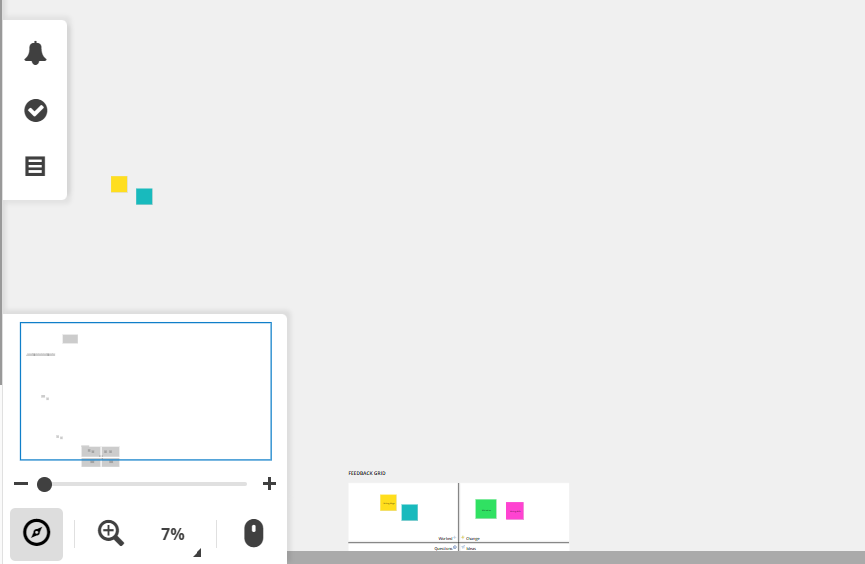





No comments:
Post a Comment